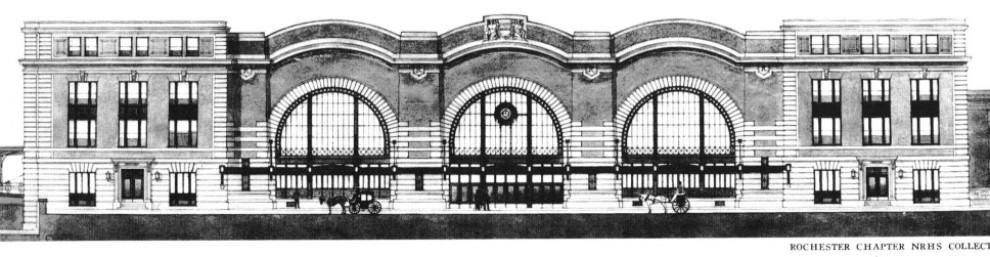Posted by Grace Ventura, CNF Reader for 5.2
 Do you have a bookshelf (either physically or mentally) that is organized into the books you haven’t read yet and the books you have already read? If so, then you probably haven’t heard of the website/app Goodreads . Goodreads keeps track of all of this for you and then some.
Do you have a bookshelf (either physically or mentally) that is organized into the books you haven’t read yet and the books you have already read? If so, then you probably haven’t heard of the website/app Goodreads . Goodreads keeps track of all of this for you and then some.
Goodreads is free on iTunes and on the Google Play Store. You can sign up through Facebook although you have the option to sign up with an email instead. If you sign up through Facebook, you can connect with other Facebook friends that have the app. The best way to explain how Goodreads works is by going through the five tabs that are listed at the bottom of the app.
Home
The first tab at the bottom is where the home screen is. As you could have guessed, the home screen is where the app automatically begins when you open it. Here is where you can see what your friends are reading and books that are trending or popular in different categories.
My Books
If you click on “My Books” you are taken to a screen that shows you what you are reading and you can update your progress. This is also the page where you can peruse your virtual bookshelf by clicking on “read” or “to-read.” You can organize the shelves into alphabetical order by title or author, the date it was added to your shelf, ratings, the number of pages, etcetera.
Search
Here you can type in a title, author or ISBN of a specific book you are looking for. As you are typing, suggestions pop up to make the search process quicker. Unfortunately, not every book is in the database but I would guess that ninety-five percent of them are.
Scan
This tab is the coolest of all. Say you are browsing at Barnes and Noble and find a book (or twelve) that you want to read but you don’t want to pay $25 each and you don’t want to forget them. You can take out your phone, scan the ISBN, and save it to your “to- read” shelf. It is also great for scanning books to put on your “read” or currently reading” shelves.
More
In the “More” tab you can see your groups, events happening near you, recommendations tailored specific to you, and explore. You can also create a personal reading challenge for the year and watch your friends work on their reading challenges as well.
If I had to rate Goodreads I would give the app a ten out of ten. It is the perfect app for a bookworm to keep track of their reading progress. The books usually have been rated by other Goodreads users on a scale from one to five and have been reviewed up to thousands of times. The website runs giveaways for new books as well. If you have a book on one of your shelves Goodreads will let you know that it is up for a giveaway contest so you can enter to win it. I highly recommend making your bookshelf digital with Goodreads.